Berikut Settingan Koneksi 3G Di Pc
Pertama:
pastikan kamu telah mendaftarkan layanan GPRS dan 3G ke operator selular yang kamu langgani.
Koneksikan Hp ke PC dengan kabel data/Bluotooth.Saat muncul bokz wizard Found New Hadware,klik [Next].
Saat sistem meminta hardware,klik [continue Anyway].
Tunggu sejenak hinga penginstalan selesai,dan [finish].
pastikan kamu telah mendaftarkan layanan GPRS dan 3G ke operator selular yang kamu langgani.
Koneksikan Hp ke PC dengan kabel data/Bluotooth.Saat muncul bokz wizard Found New Hadware,klik [Next].
Saat sistem meminta hardware,klik [continue Anyway].
Tunggu sejenak hinga penginstalan selesai,dan [finish].
Kedua:
Klik[start] [control panel].klik dobel icon[network Connections],hingga terbuka boks Network Connection.
Pada panel Network Task di sebelah kiri,pilih [ create a new Connection]
Sehingga muncul boks New Connections Wizard.Klik [Next]
Klik[start] [control panel].klik dobel icon[network Connections],hingga terbuka boks Network Connection.
Pada panel Network Task di sebelah kiri,pilih [ create a new Connection]
Sehingga muncul boks New Connections Wizard.Klik [Next]
Ketiga:
Pada tahap Network Conections Tipe,pilih [connect to the internet].
Klik [Next].Pilih [set up my connections manually]dan klik [next].Lanjutkan pilih [connec using a dial-up modem]lalu [next]lagi.
Modem ponsel yang telah terinstal seharusnya muncul didalam bagian Select a Device.
Pilih modem tersebut,truz klik [Next].
Pada tahap Network Conections Tipe,pilih [connect to the internet].
Klik [Next].Pilih [set up my connections manually]dan klik [next].Lanjutkan pilih [connec using a dial-up modem]lalu [next]lagi.
Modem ponsel yang telah terinstal seharusnya muncul didalam bagian Select a Device.
Pilih modem tersebut,truz klik [Next].
Keempat:
Nama ISP yang kamu gunakan dengan nama operator seluler langganan kamu.Klik [next].Masukkan nomor akses *99***1# di kotak'Phone number:"klik [next].
Kelima:
Ketikkan akun operator.Klo menggunakan Telkomsel,isi kotak "username:"dengan wap,dan wap123 sebagai pasword.
Ketik ulang pasword di kotak "confirm pasword:"Klik [next]
Keenam:
Untuk mempermudah akses centangi kotak [Add a shoutcut to this connection to my dekstop]truz [finish].
Klik dobel ikon koneksi internet yang baru kita setel di dekstop,sehingga terbuka boks connect.
Klik [dial] dan tunggu sebentar,modempun akan mencari jaringan 3G.






 Lihat Semua Daftar Posting
Lihat Semua Daftar Posting
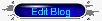





Komentar :
Posting Komentar